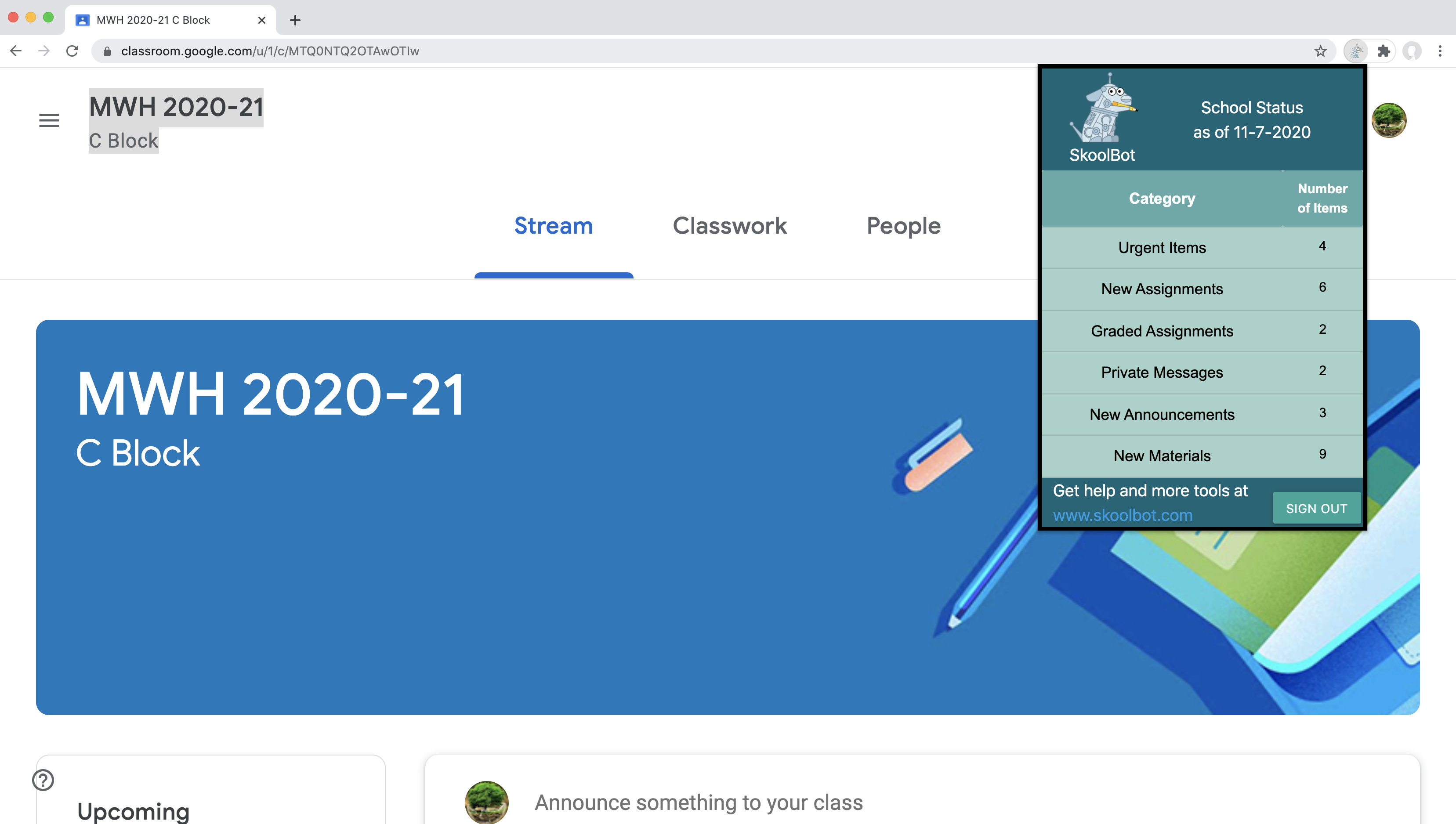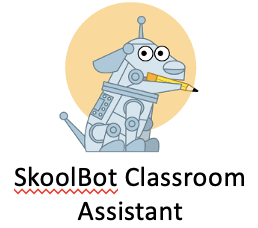How do I get started with SkoolBot Classroom Assistant?
!. Download the SkoolBot Classroom Assistant from the Google Chrome store. The link to the store is https://chrome.google.com/webstore/category/extensions
Search for Skoolbot Classroom Assistant, and follow the instructions to download the extension.
2. Make the SkoolBot Classroom Assistant icon always visible on your browser by clicking on the "extensions" icon on the upper right.
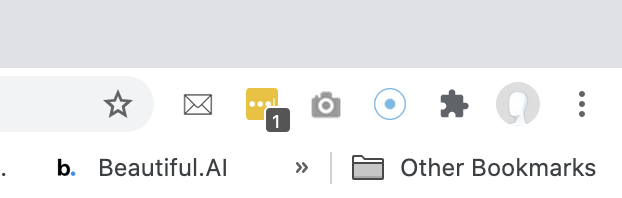
Then, click on the push pin icon to the right of "SkoolBot Classroom Assistant". It should turn blue.
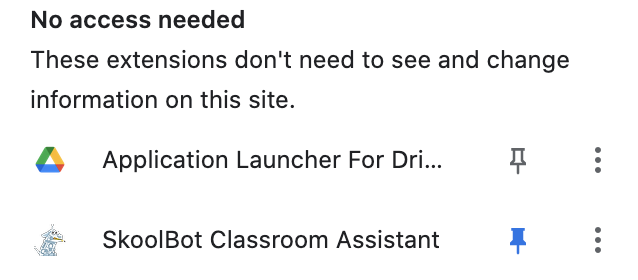
The robot dog icon should now be visible on the browser bar.
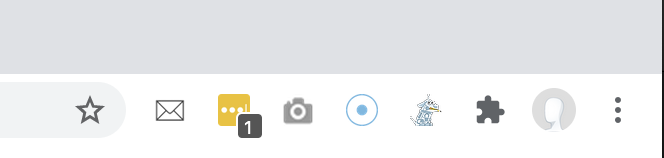
3. Click on the robot dog, and follow the prompts to log on to Google Classroom and give SkoolBot Classroom Assistant the permission to read your email - that is where we get all the information about school (assignments, message, etc...).
4. You should be good to go! Click on the robot dog after that to see your school dashboard.